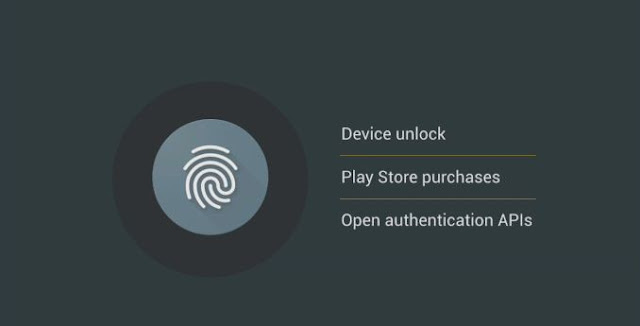First up, app permissions. As had previously been speculated, app permissions have been overhauled in Android M, with users now being able to choose to accept or deny individual permissions as they see fit. Permissions have also been simplified.
Permissions will now be requested the first time you try to use a feature, not at the point of installation. "You don't have to agree to permissions that don't make sense to you," Burke said, and used WhatsApp to give an example of how this works.
If you want to record a voice message, WhatsApp will prompt you with a one-time request for permission to use your mic: if you still wish to give it access and record the message, you can, but you don't have to. Android M is giving users greater control of the information apps can access, and this is a truly positive step forward for Android.
You can modify the permissions granted to apps at a later date in your Settings, or you can view permissions by type and see which apps have that permission granted. It's all about giving the user complete control over their Android.
Google has been exploring trends in the way web content is consumed to provide a better user-experience when interacting with websites and apps. "Chrome Custom Tabs is a new feature that gives developers a way to harness all of Chrome's capabilities, while still keeping control of the look and feel of the experience," said Burke.
Chrome Custom Tabs will allow apps to open a customized Chrome window on top of the active app, instead of launching the Chrome app separately. This will provide a faster and more intuitive user-experience when navigating between apps and the web.
Chrome Custom Tabs supports automatic sign-in, saved passwords, autofill, and multi-process security to assist the integration of the app and web experience. So, for example, a Pinterest custom tab will have a Pinterest share button embedded in it, can include custom overflow menu options and doesn't require the Pinterest developers to build their own web browser.Android M will introduce standardized fingerprint support.
Google will "standardize support" for fingerprint scanners on phones running Android M. The new functionality will allow fingerprint scanners to be used not only to unlock phones, but to make purchases shopping in real-life or within Play Store apps.
Of course, your device will need a hardware fingerprint scanner to begin with, but with Google's full support, expect to see these appear on many more devices in the future.
Android Pay is Google's new mobile payments system designed to make the checkout process easier and faster. Google is aiming to provide "simplicity, security, and choice," with Android Pay, allowing you to use your existing credit cards to pay for products in more than 700,000 stores in the US.
Compatible with any device housing NFC capabilities (and running 4.4 KitKat or above), the Android Pay platform is being supported by American Express, Visa, Mastercard, and Discover, as well as carriers such as AT&T, Verizon and T-Mobile. Google's response to Apple pay is here.
5. App links
"When a user selects a weblink from somewhere, Android doesn't know whether to show it in a web-browser, or some other app that claims support for the link," this was the problem facing the Google developers before Android M.
You may be familiar with the "Open with" dialogue box which appears when you try to open a link within an app on Android. You might be asked if you want to open a link with YouTube, or with Chrome, for example.
App links are being changed in M so that Android has a greater awareness of which apps can open content directly, instead of stopping users every time with the dialog box. If you tap a Twitter link in an email, for example, the Twitter app will open automatically instead of prompting you to ask if you want to use Twitter to view it.
This is almost a blink-and-you'll-miss-it improvement, but it's representative of Google's attention to detail: Android M is probably going to feel more usable without the user ever understanding why.
6. Power and charging
Android M makes use of a new function known as Doze to improve device standby time. By using motion detectors, Android will recognize when devices haven’t been interacted with for a while, such as when a person is asleep or a device has been left on a table, to reduce background processes.
Burke said that Google tested two Nexus 9 devices, one running Lollipop and one running the Android M preview, and learned that M will provide up to two-times longer standby time. Even in Doze mode, your Android can still start alarms or notify you of priority notifications.
Android M also supports USB Type-C which provides faster charging, and lets users charge other devices with their phone.Doze is going to bring up to two-times longer standby time compared to Android.
Android M release date
The Android M Developer Preview is available now for Nexus 5, Nexus 6, Nexus 9 and Nexus Player, and the final version is due to launch in Q3, 2015.
What else is in new in Android M?
Auto Backup and Restore for Apps
Possibly the most interesting aspect of Android M not discussed in Google’s I/O keynote speech was Android Auto Backup and Restore for Apps. This feature will be used in conjunction with Google Drive to automatically backup app data and settings with a file size of 25 MB or less.
These backups occur no more than once per day, and run only when the device is idle and connected to Wi-Fi and power. The uploaded data does not count towards your Google Drive storage quota, and is encrypted.
If you lose your device or delete the app, your previous progress will be restored the next time you install it, and it even works with apps which are side-loaded or accessed through a third-party app store.
New app drawer
One of the most immediately noticeable visual changes to Android M is the new app drawer. This now scrolls vertically instead of horizontally, and is held against a white background, rather than a muted shade of your homepage wallpaper. Across the top of the menu you will see your four most recently used apps, and down the left-hand side are the letters of the alphabet.
Android M RAM manager
Google has introduced a new RAM manager to Android M with the aim of providing users with more accurate and comprehensible information regarding the maximum and average RAM usage of apps.
The menu can be found in Settings > Apps > Options (three dots button) > Advanced > Memory. Though it's a little hard to navigate to, the page offers a far clearer insight into app demands, and the overall effect they will have on your device.
With a reading of an individual app's RAM consumption, as well as how often it is running in the background, users will be able to better determine which apps should be removed in endless bid to increase device performance and battery life.
Android M even includes a simple bar at the top of the page displaying the current performance status of a person's handset; if it says "good performance", you're likely running an efficient set of apps.The Android M logo.
Adoptable Storage Devices
Though Google has in the past tried to step away from external storage use (the reason why none of its Nexus devices house a microSD card slot), it appears that Android M is striking a compromise.
Adoptable Storage Devices is Google's new storage feature which essentially takes an external storage source (such as an SD card or USB drive) and formats it like an internal storage space. This means that app and personal data can be moved freely between a devices internal storage and its "adopted" storage source.
Adopted storage devices are wrapped in a layer of encryption to soothe security concerns and both microSD cards and USB OTG drives are currently supported.
Dark Theme
Buried within the Android M settings is a "Dark theme" option which transforms the menu background to a dark grey color rather than the normal pale shade. Currently this only affects the settings menu, not the app drawer, and its function is purely cosmetic. Still, it looks nice on our Nexus 6 and we hope it gets developed further.
Google Now
Google Now has been improved upon once again in Android M. Focusing on three key ares: being aware of different contexts, providing answers and helping you take action, Google Now is now smarter than ever.
Google Now's context awareness understand over 100 million different places, so when you ask ''How far is it to there?'' Google Now know exactly which ''there'' you're referring to. This awareness is compounded by Google's Knowledge Graph, which understands one billion different entities, from sports teams to gas stations, TV shows to recipes.
Google Now is also rolling out a pilot program called ''Now on Tap'' with 100 popular apps. Now on Tap provides Google Now-like content right where you are, without having to leave the app you're in. So if you're in Spotify and say ''Ok Google, what is his real name?'' Now on Tap will know you're talking about the musician you're listening to and provide search results right there an then.
The same goes for content in emails. If someone asks you a question about a restaurant and to not forget something on your way home, Now on Tap can automatically pop up a restaurant card with Maps info, Yelp, OpenTable and the dialer, as well as offer to set a reminder for whatever it was you were supposed to not forget.
Google Chrome
Chrome is also leaner and faster than ever before. Initially revamped with Android One devices in mind, where stable and speedy internet connections are not always possible, Chrome's new optimizations are set to arrive for everyone.
Chrome is now aware of network strength and can modify what you see as a result. For example, if your connection is bad, you might see colored squares rather than preview images in Search results. Optimized web pages will load four times faster and use 80 percent fewer bytes. You'll also see a memory usage reduction of up to 80 MB. Chrome will also support offline mode.
Google Photos
As expected, Google pulled the wraps off its new Google Photos service. Previously a part of Google+, Google Photos is now standalone photo and video storage and sharing service that provides unlimited free storage for up to 16 MP photos and 1080p video. That is seriously impressive.
The Google Photos service stores high-quality compressed versions of your photos and movies but doesn't store anything on your device, so you can search through thousands of photos at high speed and without bogging your device down with gigabytes of photos.
Popular features like Auto-Awesome and Stories are a key highlight, accessible through a new Assistant feature, which will automatically suggest creative uses of your images and footage. Through simple pinch gestures you can see tiled images for particular days, weeks, months or even years and then zoom right back in at any point you like.
Google Photos is also powerful for search, as you'd expect. You can search by People, Places, Things and Types, which are all automatically created, and you can drill down in each of those categories to see, for example, every picture you have of a particular person, all without ever tagging them.
Sharing is also a breeze. You don't even need you contacts to have the Google Photos app. You can simply share a link that they can view in Chrome. If they are logged in they can easily download an entire album in seconds.